Tuesday, March 30, 2010
Thing 23: Reflections
Monday, March 29, 2010
Thing 22: Your Turn
I have also been looking for a powerful Web 2.0 tool for a time line. I think I may have found one, but I need to peruse it more. It is XTimeLine. It is a collaborative time line. You can actually collaborate with other teachers or students anywhere at any time. You can upload photos, videos, web links, and text. You can invite others, like maybe an expert, to discuss, add, or comment to the time line. I think this is an excellent Web 2.0 tool for a history/social studies lesson. I looked at many of the Web 2.0 tools at the hot links, and I think it is endless what we can do now as teachers. There are so many ways to support our students. I think it is also very necessary for the teachers that enjoy the new tools to share and support the teachers that are afraid of the new tools.
Sunday, March 28, 2010
Thing 21: Twitter, Tweets, and Retweets
Thing 20: Slideshare
I chose the Slideshare "Go West." It was pretty good, and it also gave me an idea to create one of my own on Western Expansion. I will show this to my class and see what they think. Maybe as a class we can create one of our own. Here it is:
Sunday, March 21, 2010
Thing 19: Podcasting
I found itunes to be the easiest to work with. On Educational Podcast Network, I found it very hard to download. When I tried to add it to my Start Page, I had a very difficult time doing it as well. I did download some podcasts and have been listening to them.
These are the ones I downloaded to my itunes.
English through Stories
Tech Chick Tips
Grammar Girl
Math Dude
Princeton Review Vocabulary Minute
Joel Osteen
I really enjoy Tech Chick Tips. I find them funny and motivational. I also enjoy Grammar Girls and Math Dude. They are both very practical. I also enjoy Joel Olsteen because he is so positive. I have really enjoyed this assignment because I have never downloaded podcasts before. I know that I will enjoy listening to them and learning!
Thing 18: Work with a Wiki
I think it was easy to contribute, but I just wanted to make sure that I was doing it correctly. I thought about that later and realized that if I added something that was not correct someone could edit it for me. When I was in Grad school, we used a moddle a few times for discussions and to upload our work. I really don't see how the wiki and the moodle are alike. People did not go and edit my work on the moodle. It was more of a discussion forum that we had to contribute to. I think if you taught older students you could have them edit wikis for an assignment, or they couldlook for information that is not correct through their research. I use Wikipedia in my classroom when we are doing a quick research. I do like the idea that wiki are open for collaboration.
Saturday, March 20, 2010
Thing 17: What is a Wiki?
I also looked at Wikihow, and I really enjoyed it. I never knew about that Wiki before. I think you can learn just about anything from that Wiki. I thought the Simpson Wiki was pretty funny if you are into the Simpsons. There are some great Wikis out there! I enjoy learning from them.
Thng 16: Widgets
Thing 15: Screencasts
Friday, March 19, 2010
Thing Fourteen: Voicethead
It is a secure place to upload documents, presentations, videos, images... for the objective of collaboration. I have used it for favorite poems during April, (poetry month)book reviews, solving math problems, group work for a class project... With the poems, my students illustrated what they thought would be a good representation of the poem. We then exported their illustrations into a jpeg and uploaded them onto Voicethread. They then recited their poem and peers, parents, other teachers... made comments. Parents and grandparents can be a part of the classroom by viewing their child/grandchild's online work and make comments. Voicethread allows students who may not like to participate in class discussion feel more comfortable with sharing their ideas. The different commenting styles allow students to participate in the discussion in whatever manner they are most comfortable.
I have used Voicethreading for two specific purposes in my class so far. We first used Voicethreading as a book review. This was a book that I read to my class as a “read aloud.” The title of the book was Gabriel’s Horses. I have also used it specifically for poetry. I have included the two voicethreads. I encourage anyone to try it. The kids love it, and it gets them excited about learning.
Thing Thirteen: YouTube
YouTube has a lot of great short clips to inspire students, and it is a great way for kids to make a deeper connection and have longer recall of what they are learning. One sight on YouTube is Khan Academy, which is a not-for-profit with a mission of providing a high quality education to anyone, anywhere. Salman Khan has upoaded 1000+ videos teaching everything from SAT Prep to algebra to finance on YouTube. They are free and fantastic tutorials for kids struggling in math, economics, or science. I personally think that YouTube is a treasure trove of teaching videos. Yes, we have to preview the videos, but it is worth it. There is also youtube.com/edu for educators that have videos uploaded with education in mind. YouTube is a great tool if we find videos that compliment our learning objectives. It is a way for teachers to help one another.
I think United Streaming is another good place to find videos. They do not have as many as YouTube, but they are adding daily. It does come with good lesson plans that you can get ideas from, and lots of curriculum ideas about the video. It also comes with student activities. I usually do not use these, but sometimes they can jump start you to something more creative.
Thing Twelve: Web 2.0 Tools

I really enjoyed playing with the different tools. One of my favorites was BeFunky. I thought it was fun to add the different effects to your pictures. Here is one I did with my family.
I am not really sure how I would hook this to a lesson, but it is neat. Another site that I like was JigZone. I enjoyed the puzzles; however, I could not make a puzzle from one of my own pictures. I could get them uploaded, but when I opened the file it was empty. Any suggestion?
Here is one puzzle I enjoyed making.
 Sunset Palm Jigsaw Puzzle
Sunset Palm Jigsaw PuzzleI am also not sure how I would hook that into a lesson either. To me it is just fun to do. I do think puzzles promote higher level thinking skills. I really enjoyed Mix Book, and I thought it would be cool to use with our Western Expansion unit. Each child could add pictures and important events that happened on our journey out West. I use Wordle and Quizlet on a regular basis. They are both great ways to study vocabulary, spelling, and Spanish. One Web 2.o tool that I love and was not mentioned is the National Library of Virtual Manipulatives. It is a library of interactive web-based virtual manipulatives for K-12 math learning. It meets all the NCTM standards. It is great to use on your interactive white board if you have one. It is also great to use as a center to support whatever unit you are working on. The Web 2.0 tools are great teaching tools to support the children's learning.
Thursday, March 18, 2010
Thing Eleven: Delicious
I think the biggest advantage of using Delicious is that you no longer need to use the browser that is running on your own computer to find your bookmarks. I like the fact that all the information is in one place and it comes to you. It really makes it so much easier to research and find information. I like how you can easily access the most recent and popular items. I definitely use it for my professional life. I have found wonderful ideas for my classroom, and I have also found great ways to integrate technology into a lesson to make it better. I definitely think Delicious is a good thing for teachers and the education world!
Thing Ten Mashups:
 I think using a varirety of Mashups is very effective in the classroom. I really have never heard the word "mashup" before, but I realize that I have been using them for a long time. For example, I have been using Google Earth with my students when we Skype with other classrooms. I also am starting to use Google lit trips, which are awesome! You can literally take your kids are on a virtual trip while you are reading to them. My students enjoy Webowords, which is a really cool visual vocabulary site that offers illustrations and a little cartoon description of a vocabulary word daily. Students can also go back and review previous vocabulary words. I like to put the word of the day on my Promethean Board for my kids to see each morning when they walk in.
I think using a varirety of Mashups is very effective in the classroom. I really have never heard the word "mashup" before, but I realize that I have been using them for a long time. For example, I have been using Google Earth with my students when we Skype with other classrooms. I also am starting to use Google lit trips, which are awesome! You can literally take your kids are on a virtual trip while you are reading to them. My students enjoy Webowords, which is a really cool visual vocabulary site that offers illustrations and a little cartoon description of a vocabulary word daily. Students can also go back and review previous vocabulary words. I like to put the word of the day on my Promethean Board for my kids to see each morning when they walk in.Another mashup my kids enjoy is Shahi, which is a visual dictionary to get students to look up words. It presents several visual representations of the word using Flickr. One more of my students' favorite mashup is Scribble Map. This is where they can zoom in to an area and type in the text box, draw, doodle etc. They can take notes on the maps or make a timeline... They can then email it to themselves. It is a great resource. I think it is pretty awesome how they are combining data sources to make something new and better.
Tuesday, March 16, 2010
IMG_2047
Thing Nine!
Thing Eight

I really enjoyed creating a Netvibes starter page. I looked at both Page Flakes and Netvibes. To me, Netvibes seemed more user friendly. I do think older students would enjoy this a lot. They could have different teacher blogs on their page along with their favorite gadgets and feeds. I personally added various news feeds, weather, maps, and some 21st century learning blogs I am following. I also added my facebook. I find it very useful because you can at one glance peruse everything that is important to you and decide what to read and what to summarize. I have not added my twitter account or my email account. I will probably do this, but I just want to understand it slowly and feel comfortable instead of feeling overwhelmed.
Wednesday, March 10, 2010
Thing Seven
 Whether you want to be a teacher, principal or even an educational policy-maker, learning all you can about the field and how to be a more powerful leader while you’re still in college is essential. These blogs will fill you in on the latest news, provide inspiration, and ensure that you are up-to-date with the latest educational technologies so you can be the best education leader you can be.
Whether you want to be a teacher, principal or even an educational policy-maker, learning all you can about the field and how to be a more powerful leader while you’re still in college is essential. These blogs will fill you in on the latest news, provide inspiration, and ensure that you are up-to-date with the latest educational technologies so you can be the best education leader you can be.
Education News
Read through these sites for great updates on education.
- DetentionSlip.org: Visit this blog to get daily updates about what’s going on in the world of education.
- Educated Nation Higher Education Blog: Get higher education news and ideas through this helpful blog.
- Eduwonk: This blog doesn’t just contain news, but commentary and analysis on it as well.
- Open Education: If open courseware is something you have an interest in, you can keep up with the latest developments here.
- The Gradebook: Find out more about educational problems and successes through this blog.
- Edwise: On this blog you’ll find a good deal of news as well as opinions on this news.
Subject Specific
These blogs focus on subjects like math, writing and language arts.
- The Exponential Curve: This blog presents some great ideas for high school math teachers hoping to assist their below-level students.
- Division by Zero: Here you’ll find a math-focused blog with some ideas on teaching and using academic technology.
- Two Writing Teachers: Get inspired by this blog about two writing teachers who are using their skills to help students in different parts of the US.
- Langwitches Blog: While focused mostly on writing and reading, this blog also offers some great general information for all educators.
- Best Practices for Legal Education: This blog focuses on improving the way lawyers are educated in this country.
Inspiration and Innovation
Get inspired and discover new ideas through the help of these bloggers and teachers.
- Cool Cat Teacher Blog: Use this blog to get a better idea of how to implement and use technology in the classroom.
- The Innovative Educator: This blog is a great place to look for fresh ideas on how to teach students course material.
- The Next Generation of Educational Leadership: Here you can read about and connect with other educational leaders.
- 2 Cents Worth: Check out this blog for some thoughts on the process of learning at large. It could influence how you teach.
- Education Innovation: This blog offers some ways to improve education through creativity and innovation.
- Ozge Karaoglu’s Blog: Full of tech tools that can help in the classroom and ruminations on educational issues, this blog can be a great read for teachers of all kinds.
- Teaching Ideas and Resources: Find some great tips and tools for improving your classroom performance on this blog.
- Teacher Reboot Camp: Visit this site to find ways you can continually challenge and push yourself to be a better teacher and leader.
- Free Resources for Education: See what kind of useful resources are out there for teaching and helping your students learn through this blog.
- Andrew B. Watt’s Blog: On this blog you’ll find a discussion of lots of technological resources that could work well in the classroom.
- Thumann Resources: Blogger Lisa Thumann shares her ideas on how to bring education into the 21st century in this blog.
- Darcy Moore’s Blog: Bookmark this site to get updates on using Web 2.0 in the classroom.
Educational Policy
These blogs take an in-depth and sometimes unforgiving look at current educational policy.
- Thoughts on Education Policy: PhD student Corey Bower shares her insights into educational policy on this blog.
- Education Policy Blog: Learn ways that educational groups can change educational policy here.
- Bridging Difference: With women who are often at odds on educational policy sharing this blog, it’s a great place to go to see both sides of the debate.
- Educational Equity, Politics & Policy in Texas: While this blog may contain information specific to Texas, many of the issues are problems nationwide.
- The Quick and the Ed: A variety of policy analysts work together to write this incredibly informative blog.
- Edpresso: This blog is home to news and commentary on proposed and real educational reforms.
- What’s Working in Schools Blog: Get ideas on reforms that are working in other schools and ways that you can improve your own performance from this blog.
- Brian McCall’s Economics of Education Blog: Check out this blog to learn about the economic issues that sometimes cloud educational policy.
- Teacher Beat: Visit this blog often to keep up with the latest teacher and education related policy changes.
Educational Technology
Visit these great blogs to learn about ways you can integrate technology into your courses.
- Weblogg-ed: On this site you’ll get a number of great ideas on using the web as a learning tool.
- Gate’s Computer Tips: Educational professional Jim Gates offers his tips on making the best use of computers on this blog.
- NCS-Tech: Visit this site for K-8 educational technology resources, commentary and lesson ideas.
- Nik’s Learning Technology Blog: If you teach EFL or ESL, you’ll find some good ideas on using technology to aid your teaching here.
- Edgalaxy: Nerdy teachers of all subjects can find great tech-based solutions to classroom issues on this site.
- Emerging Ed Tech: Read through this blog to see some of the technologies that are or will be aiding the teachers of the future.
- Moving at the Speed of Creativity: Find news on the ways technology is shaping communication and the classroom on this blog.
- Open Culture: This blog will save you the trouble of searching for the best educational and cultural resources on the web as they’ve already compiled and reported on them here.
- Learning with ‘e’s: Here, one teacher shares her thoughts on learning technologies and the digital revolution.
- Box of Tricks: Technology and education is the focus of this image- and video-filled site.
- Dangerously Irrelevant: This blog focuses on technology, leadership and, of course, education in our nation’s schools.
- Digital Education: Check out this site for the latest news on how technology is being used in the K-12 classroom.
E-Learning and Online Education
On these sites you’ll find advice, tips and tools for online learning.
- E-Learning Queen: This blog covers numerous aspects on online learning from distance training to instructional design.
- eLearning Technology: Dr. Tony Karrer is the CEO/CTO of TechEmpower and is considered one of the leading educational technologists, so check out his blog for news and advice.
- The Rapid eLearning Blog: This blog will help you learn to better navigate the world and resources out there for e-learning.
- Jane’s E-Learning Pick of the Day: Jane Hart of the Centre for Learning & Performance Technologies writes about a different e-learning topic each day on this blog.
- openthinking: Find more information on open education on this blog, as well as plentiful commentary and insight.
- 21st Century Teaching and Learning: Here, blogger Michelle Pacansky-Brock shares her thoughts on using technology in higher learning and online colleges.
Tuesday, February 16, 2010
Thing Six
I thing a Ning is great for students and especially students in middle and upper school. It is a great place for students to collaoborate and find people online with their same interests. You could have a Ning that is a book club or a science club. It really could be anything. I think it would be very engaging for the students. Of course you would have to educate your students about being safe and responsible in a Ning.
Thing Five
Monday, February 8, 2010
Reading others Blogs (Thing 3)
I really enjoyed Mrs. Edmison's classroom blog. I am also a third grade teacher, so I can totally relate to what her students are writing about. I especially enjoyed her Q and A session with Grace Lin. She is also one of my students favorite authors. Mrs. Edmison writing is very easy to read and follow. She writes to the point, which is how I think a blog should be written. I read the comments that were left on her blog, and they were very helpful to me because they contained suggestions and ideas of what those teachers were doing in the classroom. I began to brainstorm about some things I could do in my classroom as well. That is how blogging can facilitate learning. We learn from one another when we share the great things we are doing in our classrooms and schools.


